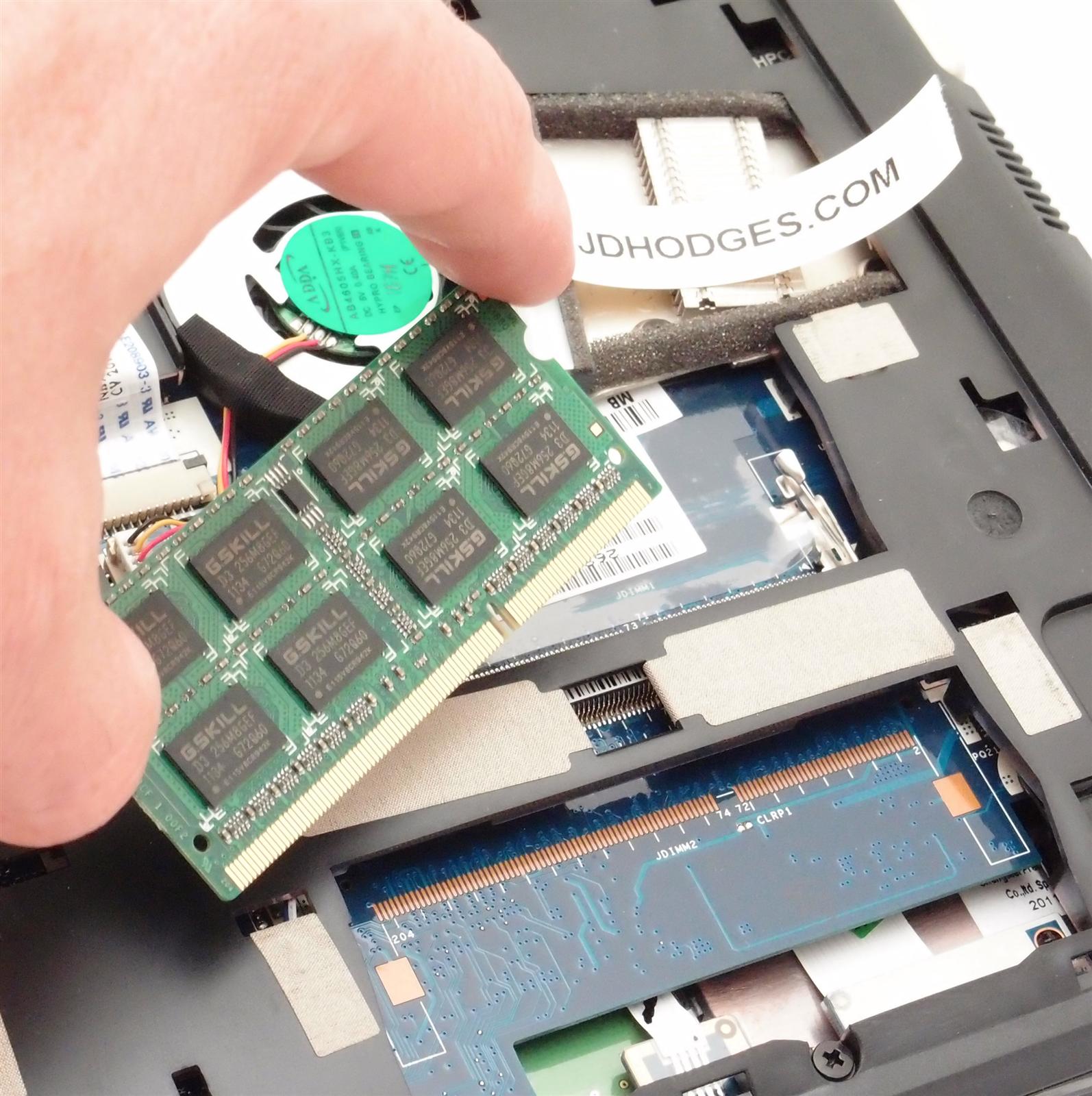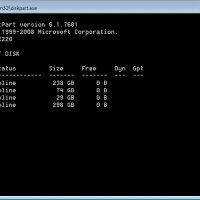ASUS Q200E hard drive upgrade instructions (replace w/SSD)

The Q200E is a great little laptop that is generally available for about $449 at Best Buy. The Q200e and the other similar models sold elsewhere (X202E, S200E) are definitely one of the best touchscreen Windows 8 laptop options out there! Unfortunately, they are all shipped with a relatively slow hard drive and the RAM is soldered in. The only other thing the Q200E is lacking is Bluetooth 🙁 EASY PERFORMANCE UPGRADES: You can now replace the slow hard drive