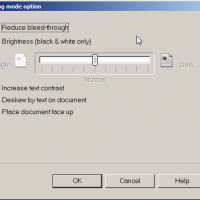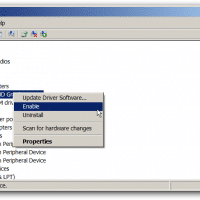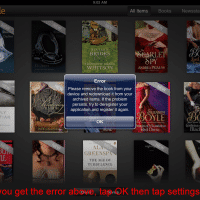Fix Fujitsu ScanSnap iX500 scanner power problem [SOLVED!]

Q. Hiya. I have a Fujitsu ScanSnap iX500 scanner for my Mac and it will not power on 🙁 I checked the power supply and it is a really expensive scanner, do you know how I could go about repairing it so it will power on again? -Shirley Barnes A. Hi Shirley! I know something you can try. I have the same ScanSnap ix500 for my PC and the scanner has a small button/switch that is normally recessed, but it