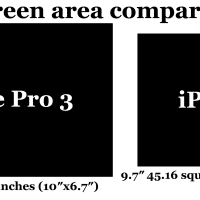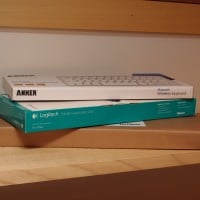Best place to buy an iPad 3
My dad needed a new iPad and there was a question of the best place to buy it. For this post we’ll discuss the 64GB ‘new iPad’ with WiFi or just the iPad 3 as I like to call it. My recommendation for purchasing an iPad online is to purchase from Amazon and here is why: #1 no sales tax in many states, saves you money! Of as September 28th 2012 customers in CA, KS, KY, ND, NY, PA, TX and WA