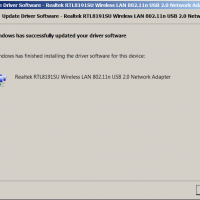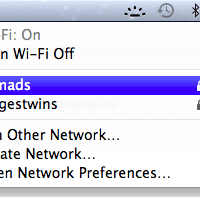Travel router tips: use Android for Internet, Ethernet crossover cable for file transfers
I have a makeshift travel office setup: Lenovo X220, Dell M6500, Dell 27″ LCD, keyboard, mouse and a couple Optimus V Android phones… Wifi Hotspot: useful for more than just internet connection sharing! I’m working for a few weeks away from home with only the equipment above. One of the handiest features has been the Android phones. They have the Wifi hotspot feature enabled. This allows both laptops to connect to the Android phone and share its internet connection. But