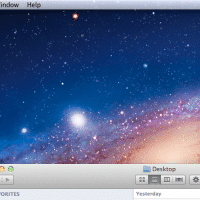Duke Nukem Forever & AMD Dual Core Optimizer (on Intel!)
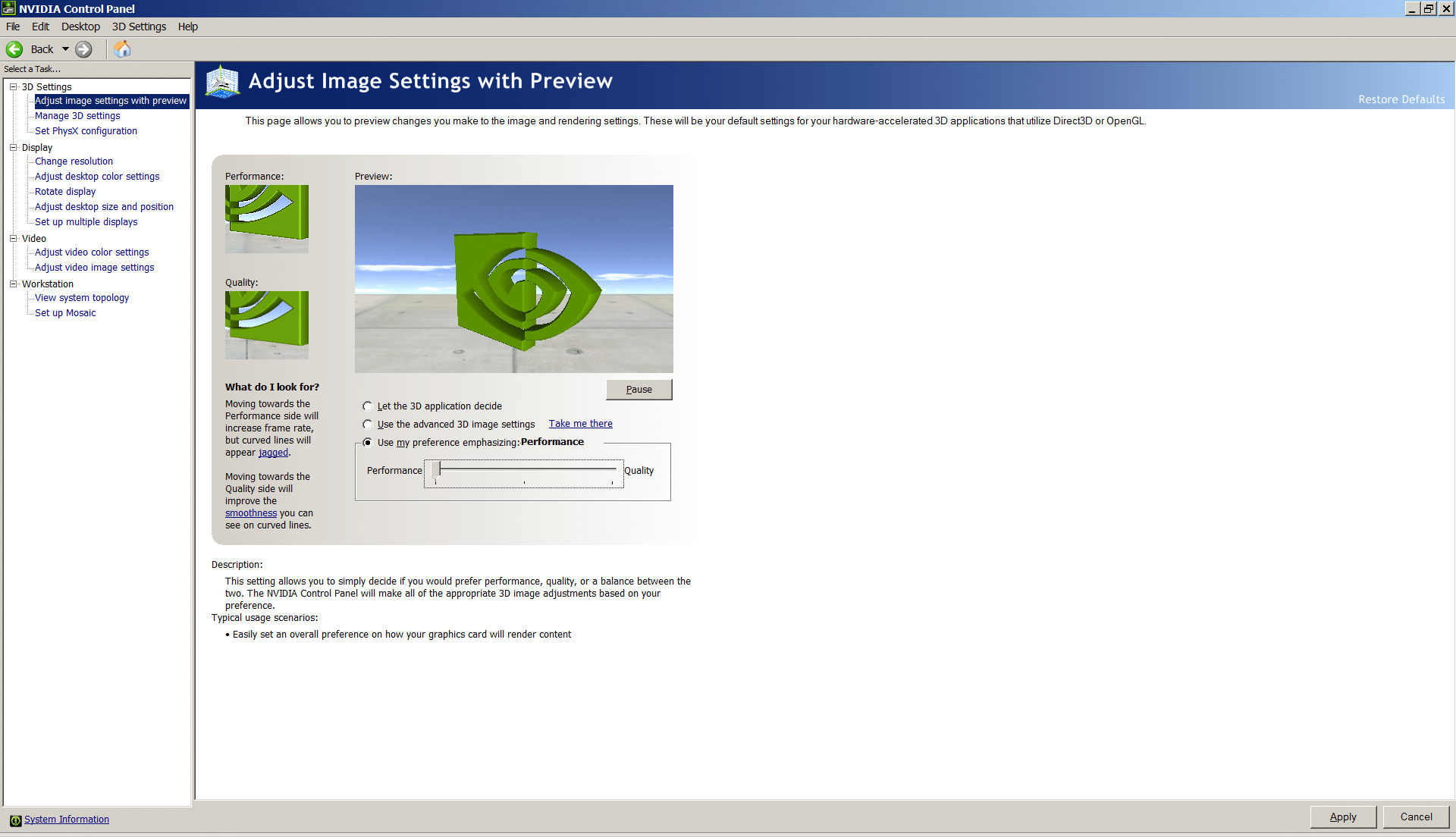
Recently I experienced some stuttering while playing DNF with my buddy Kevin. I tried adjusting the video settings to lower quality, yet I still experienced stutter and visual lag (not ping related). Eventually I narrowed the potential culprits to: #1 stuttering from a slow RAID1 hard drive setup that DNF/Steam was loaded on #2 AMD Dual Core Optimizer was installed by DNF/Steam even though I have an Intel CPU #3 the NVIDIA control panel being set for 3D acceleration to