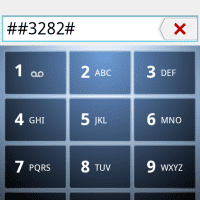Chrome ‘Downloading proxy script’ ?! [solved]
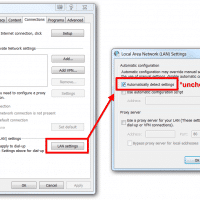
If Google’s Chrome web browser seems to take forever to load a web page, you may see a “resolving proxy” or “downloading proxy script” message appears in the lower-left corner of the browser’s window. Thankfully, you can change your proxy setting (for Windows) and fix Chrome’s corresponding behavior: Click the Chrome menu button on the browser toolbar Select Settings Click Show advanced settings In the “Network” section, click Change proxy settings. This will open the Windows Internet Properties dialog Click LAN settings Deselect