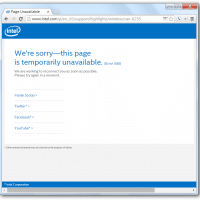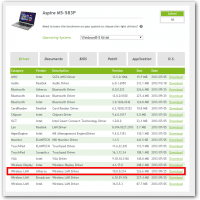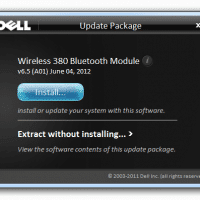Dell 660s Ethernet driver for Windows 7 (Realtek RTL8111F network controller)
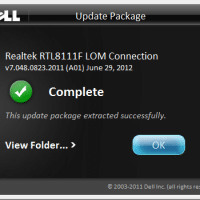
Recently I setup a new PC for Branson’s Nantucket’s architectural department. It is a nice Dell 660s small form factor (SFF) PC which came Windows 8. However, some of their architectural software is only compatible with Windows 7. That meant it was time to install one of my spare Windows 7 Professional SP1 licenses and everything went smoothly. However, Windows 7 did not have a driver for the 660s’ ethernet controller. Thankfully, I was able to find a compatabile driver