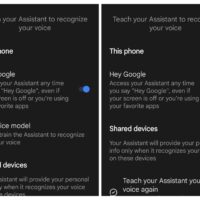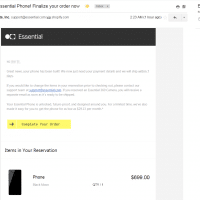Something went wrong… when resetting Samsung phone [SOLVED]
Summary: make sure you are connected to the internet with a good data connection and that your phone’s date and time are up to date 👍👍 Details: I encountered an unusual issue recently while trying to factory reset my wife’s phone. Specifically, every time I would try to reset it or remove the Samsung account, it gave me an error “Something went wrong…” Finally I realized that my wife’s phone was not showing any internet access over the WIFI connection.