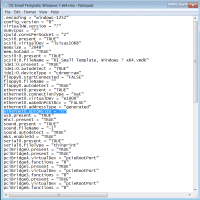How do I find my Virgin Mobile account number?
Q. I saw you has some Virgin Mobile posts on your site, I’m getting ready to port my number out to US Cellular and they want to know my virgin mobile account number (apparently not my phone number)… So how do I find my Virgin mobile account number?! Thanks in advance, Susan V. 🙂 UPDATE: find your account number without calling! See here: (link) A. The definite way to find your Virgin Mobile account number is to: #1 Call 1-888-322-1122