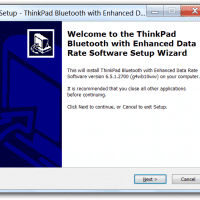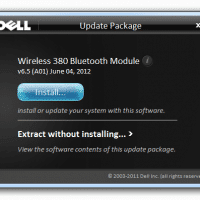BCM20702A0 HP drivers for Windows 7 & 8
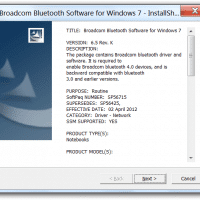
Q.I have a new HP laptop that I did a clean install of Windows on but now it has an ‘Unknown Device’ BCM20702A0 🙁 I saw you have similar drivers listed for other brands, do you know what driver I should use to fix it for my HP laptop? A. Here is the HP driver that should solve your BCM20702A0 Unknown Device issue: [local mirror in progress], HP dl page Win 7 [or direct], HP dl page Win 8 [or direct] Supports both 32-bit and 64-bit Windows 🙂 HP BCM20702A0