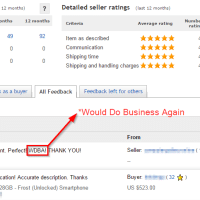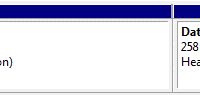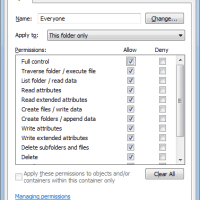Lenovo X230 RAM/SSD Upgrades, IPS LCD installation

My X220 ThinkPad has finally started getting long in the tooth. Therefore, a replacement is in order. 🙂 After perusing all the latest and greatest laptops of 2016 (XPS 13, XPS 15, ASUS, HP, etc.) I settled on the Lenovo X230 ThinkPad. An incremental upgrade for sure, but one that has left me satisfied and feeling like I am good for another year or two at the least. The price was right and the upgrade-ability of these models is superb.