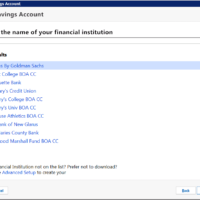Good music for a loved one suffering from dementia
What would be some good music for a loved one suffering from dementia? When it comes to choosing music for a loved one with dementia, it’s important to consider the individual’s personal tastes and preferences. However, there are also some general guidelines that can help you choose music that is calming and engaging for someone with dementia. Here are a few tips: Some good examples of music for someone with dementia might include classic hits from artists like Frank Sinatra