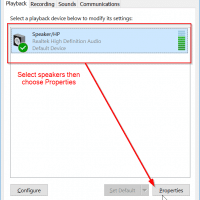Honeywell WiFi Thermostat Installation Videos [COMPLETE]
Honeywell makes some nice Wi-Fi thermostats, but some of their instructional videos have broken links. This can be quite inconvenient when you need to review the setup process:-( Therefore, I created this page which shows the videos for your convenience: 🙂 I hope these videos are helpful. Please let me know if you have any questions!