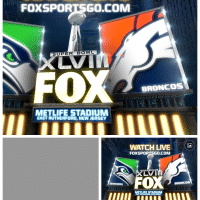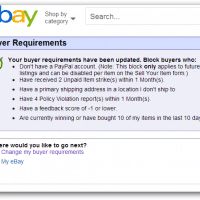HMT325S6BFR8C compatible with Intel NUC? [YES]

I have two Intel NUC’s that were equipped with 16GB of RAM (2x8GB DDR SODIMMs). The little PCs were originally intended for server use where the relatively vast amount of memory would have been useful. The RAM kits were also purchased when prices were rather absurdly low (around $60-$80). Unfortunately, since then RAM prices have doubled. 🙁 These two machines never actually made it into server usage. They ended up being used around the house for a simple HTPC setup