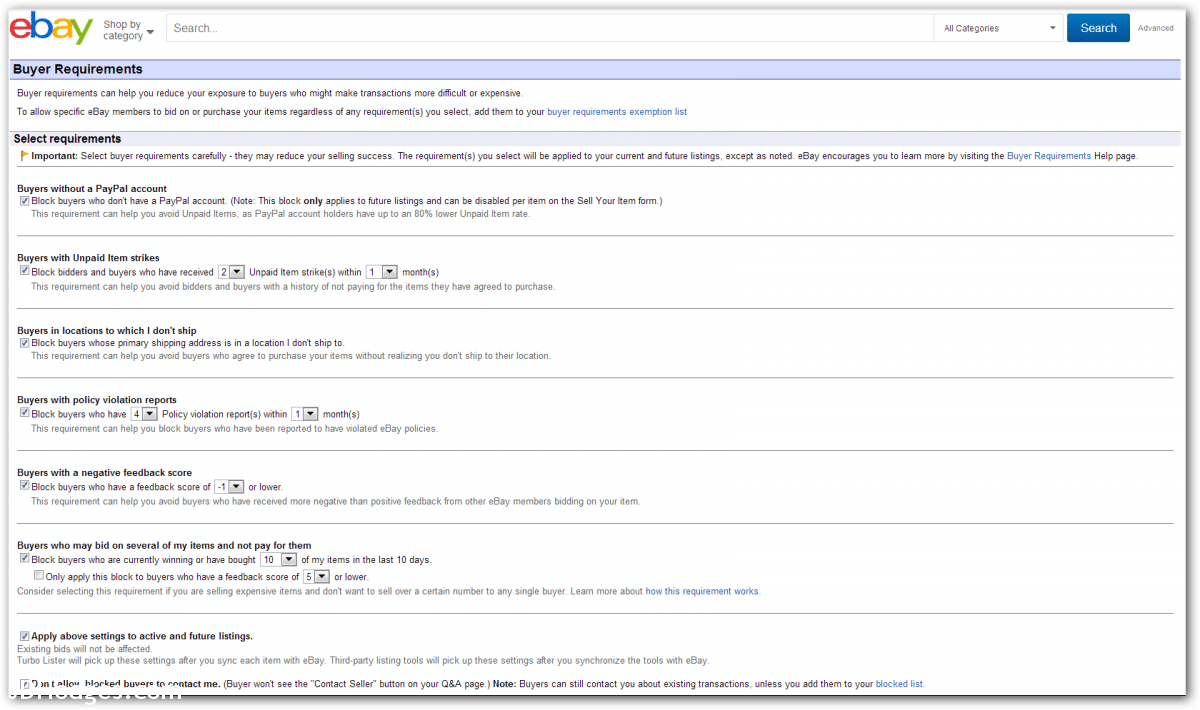Block eBay buyers in countries you don’t ship to, or with 0 feedback
eBay recently streamlined their selling process but they sacrificed some important features. Specifically, listing items is accomplished with a simpler interface than before and the buyer requirements seems to be missing in action on the new listing form. This is a real bummer as a listing can be ruined when a bum buyer beats out legitimate users 🙁
Thankfully, you can regain your eBay buyer requirements by adjusting your eBay preferences. This means you can set some important requirements like: Block buyers in locations to which I don’t ship, Block buyers with a negative feedback score, Block buyers without a PayPal account.
Go to: My Account -> Site Preferences -> Buyer Requirements
You will then see a screen similar to this:
PS While there is no method for blocking all zero feedback buyers, you can individually block them: