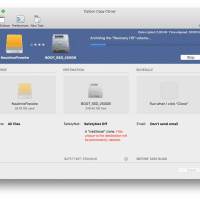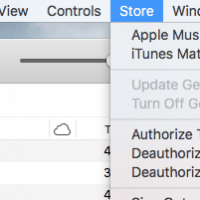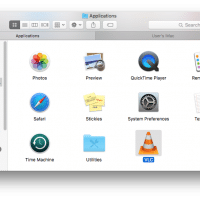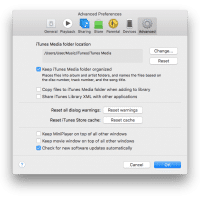Topaz Video AI 5 Mac Mini M4 benchmarks
Topaz Video AI v5.3.6 System Information OS: Mac v15.01 CPU: Apple M4 32 GB GPU: Apple M4 21.333 GB Processing Settings device: 0 vram: 1 instances: 1 Input Resolution: 1920×1080 Benchmark Results Artemis 1X: 07.97 fps 2X: 04.57 fps 4X: 01.57 fps Iris 1X: 13.16 fps 2X: 02.89 fps 4X: 00.92 fps Proteus 1X: 08.80 fps 2X: 05.25 fps 4X: 01.54 fps Gaia 1X: 02.36 fps 2X: 01.70 fps 4X: 01.19 fps Nyx 1X: 01.49 fps 2X: 01.28 fps Nyx