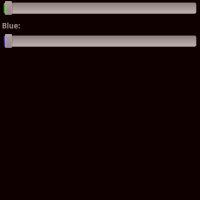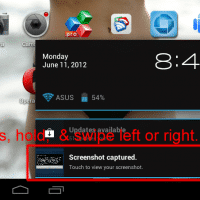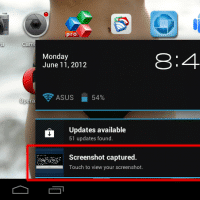Motorola OTA update for Photon (DETAILS)
Today I received a notification from Motorola about the availability of an OTA (over the air) update for my Photon. Down below you can find the full details. But first, three important notes: If you have your Photon rooted, reports are that this update removes root. 🙁 There is no mention of a fix for the no-audio problem on Lapdock 500 etc. when using the phone as a WebTop 🙁 This does not update the Photon to ICS (Ice Cream Sandwich) 🙁 Details