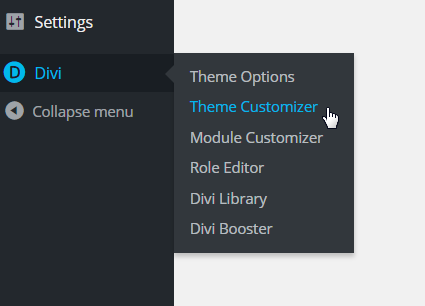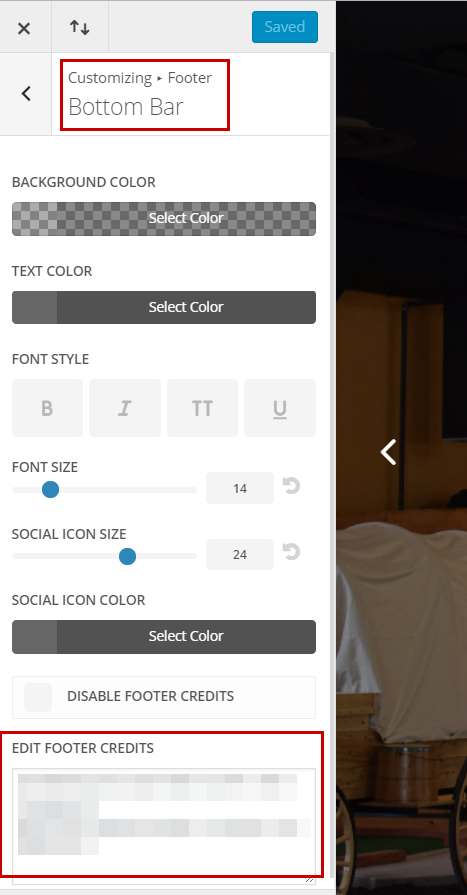Adjust WordPress Divi theme footer text [SOLVED]
Question: I am trying to adjust the footer text on a Divi based theme but cannot find it anywhere in the PHP code! How do I adjust the footer text in a Divi (child) WordPress theme?
Answer:
Good question! You can adjust the footer text via the theme customizer:
#1 Login to the WordPress admin area and go to Divi -> Theme Customizer
#2 Choose: Footer
#3 Choose: Bottom Bar
Voila, your theme’s footer text has been edited. I hope this helps! 🙂