Ideal photo resolution for iPod, iPad, iPhone?! [ANSWERED]
Hello, what is the best resolution (image size) for me to put photos onto my iPod touch 4th generation?
Answer: 960×640
More info:
Digital displays generally have a “native resolution” consisting of a certain number of pixels, for example: the iPod touch 4th generation (and the iPhone 4G) display resolution is 960×640.There are actually 960 columns by 640 rows of pixels, or 960 times 640 = 614,400 pixels.
Therefore, since your iPod’s display resolution is 960×640 for ideal image display your source image should also be 960×460. This is know as a “pixel perfect” 1 to 1 mapping in that each pixel of the image maps to each pixel of the display (there is no scaling or interpolation occurring).
However, if you don’t downscale your images to its native resolution, then iTunes will do it for you when you sync your images. [it may be that iTunes resizes the images EVEN IF you resize them yourself… I need to check on this!]
Other Apple devices and their display/LCD resolutions:
- Older devices (480×320) – iPhones and iPod Touches without “Retina Displays”
- iPhone4 and iPod Touch 4th gen (960×640) “Retina Displays”
- iPad 1 and iPad 2 (1024×768)
Other resources:
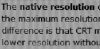

Thanks for your help… I also own a sign business and had to send some perfect size images to an Iphone… this really helped me.
Jeff
Hi Jeff,
Thank you for your nice comment! I am very glad the iPhone image size info was helpful to you.
Also, here is a link to info on many more Apple devices with their complete resolution and display size info 🙂
Best regards,
-JD