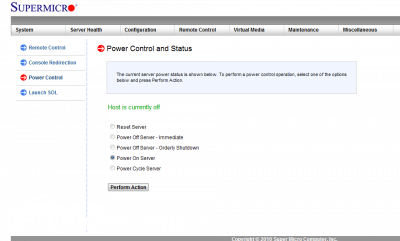How to power on a server via IMPI
The following instructions are for a Supermicro mini-itx dual core Atom based machine with IPMI built in 🙂
- Load the administrative interface by specifying the IPMI interface’s IP address and entering it in your web browser
Example: http://192.168.1.9/ - Default login:
User: ADMIN
Password: ADMIN
(both are in all caps) - Go to Remote Control -> Power Control menu option
- Select Power On Server
- Click the Perform Action button
The computer will then power on. 🙂