How do I cancel Great courses trial (or subscription) on Amazon? [ANSWER]
Amazon makes it very difficult to find the correct page for canceling Amazon Prime Video subscriptions and trials. To save you some time I have bookmarked the correct page and linked to it here.
To quickly cancel your trial or subscription, simply click here: Amazon, Manage Channels and follow the prompts.
Detailed instructions: login to Amazon* and click the “Cancel Channel” button. If prompted, select “Turn off auto-renew and watch until…” Finally the trial/subscription is CANCELED! 👍👍
*please use a desktop/laptop browser, or on your mobile browser check the option to “View as desktop”.
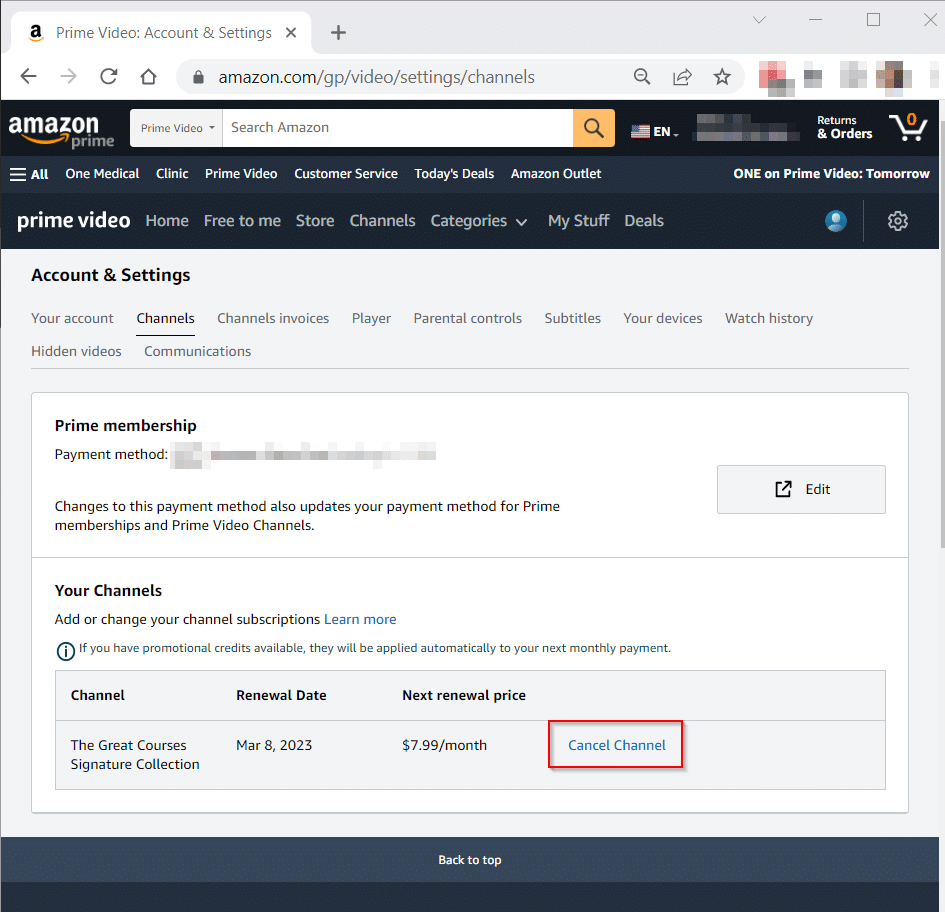
In this case, it is “The Great Courses Signature Collection” channel subscription that we are cancelling. ❌

Or if you prefer to do it in a mobile app, you can load the Amazon Prime Video app and click on your profile icon, then the gear icon for settings, then “manage your Prime Video Channels”.
Worked like a charm
Hi Tom,
Thank you for the kind comment. I’m very glad that this was helpful and hopefully fixed the problem! Have a great day!! 👍😀
Best regards,
-J.D.