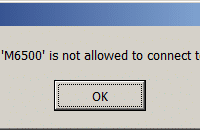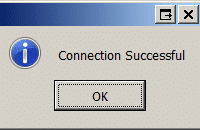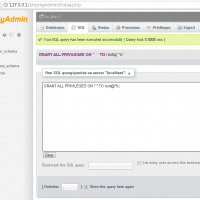mysql error 1130 host is not allowed to connect to this mysql server
Question from Steve.
Hello, I installed XAMPP on my Window sLaptop and then tried to access it via Navicat from my Desktop as root I get this error:
mysql error number 1130 host STEVE-DESKTOP is not allowed to connect to this mysql server
Can you please help me?
Answer from JD. Sure Steve, I am happy to help!
Your issue is caused by there being insufficient permissions in the MySQL users table, specifically your desktop machine does not have permissions to connect to your laptop. This is normal with XAMPP as it is setup by default to only allow localhost (127.0.0.1) to connect to MySQL. Here is how to allow ANY machine to connect to your laptop’s XAMPP installation:
- Load phpmyadmin: http://127.0.0.1/phpmyadmin/index.php (and switch it to English from German if necessary)
- Go to the ‘SQL’ tab
- Type this SQL statement in the query box: GRANT ALL PRIVILEGES ON *.* TO root@’%’;
- Press ‘Go’
- You have now added a new permission that allows the user root to connect from any host (or IP)
- After this, please try connecting from your desktop as root again.
Of course this should only be used on an internal private network for testing purposes, as on a public network it is insecure to allow root access from all hosts.
I hope this helps you Steve!
[end]