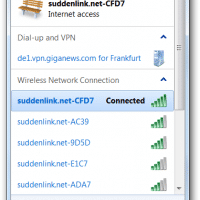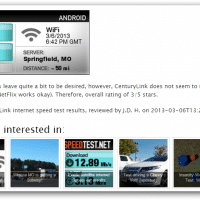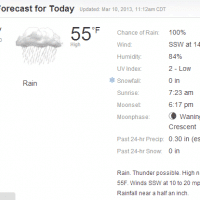Jambox vs. HMDX Jam
This comparison is still in progress… this is just the initial draft 🙂 [more photos will be added] First we will start with a comparison of performance on six different songs covering a variety of eras and genres: Listening (at moderate/normal volume levels) Jambox ratings for the following sampling of songs: Thrift Shop – this is a fun song and the Jambox does a superb job here. Everything sounds as it should. Excellent Roll Over Beethoven, Chuck Berry -overall nice