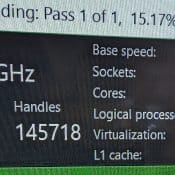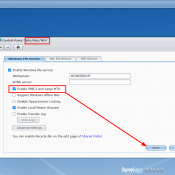EINs for Trusts and various other trust issues
https://www.irs.gov/instructions/iss4#:~:text=For%20trusts%2C%20the%20responsible%20party,personal%20representative%2C%20or%20other%20fiduciary. https://www.calt.iastate.edu/article/settling-revocable-living-trust-death-grantor