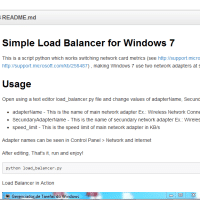Acer Aspire V3-771G Review

Basic specs: Pros: Supports 32GB of RAM! via four available DDR3 memory connectors Supports dual hard drives PLUS an mSATA SSD! Simple access to most components for easy upgrades Fast CPU Fast GPU (for the price) Runs fairly cool Fan isn’t super loud (even under intense use) Nice port selection Cons: Glossy display Very poor vertical viewing angles Speakers distort at high volume and generally don’t sound that good Keyboard is not backlit Trackpad and buttons are merely ‘okay’ Loads