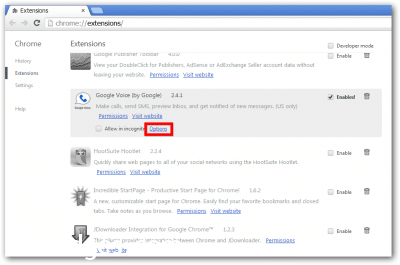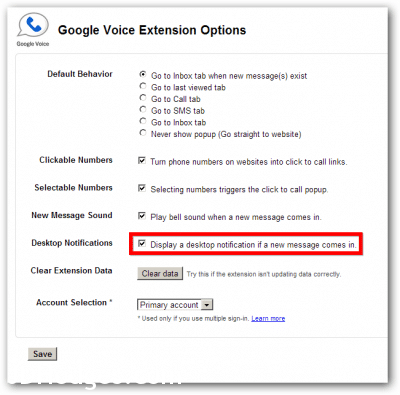Get rid of Google Voice popup notifications in Chrome
Q. I have an issue where my Google Voice Chrome extension now pops up notifications in the lower right hand corner in a balloon-box. It is quite annoying. I also much prefer the little notification bar by the regular Google Voice icon near the address bar. That one is much more useful to me and makes the popups redundant. Do you have any suggestions on how to hide/disable/remove the annoying Chrome popups? Tami Pain
A. Thank you for your question Tami. Here are instructions showing how to disable the popups…
Go to the Chrome extensions page by typing chrome://extensions into the address bar and press Enter
You should see the following screen, under the Google Voice by Google listing select the Options link
Uncheck the box next to ‘Desktop Notifications’ then press the ‘Save’ button:
Voila, that should do the trick!
Best regards,
-JD