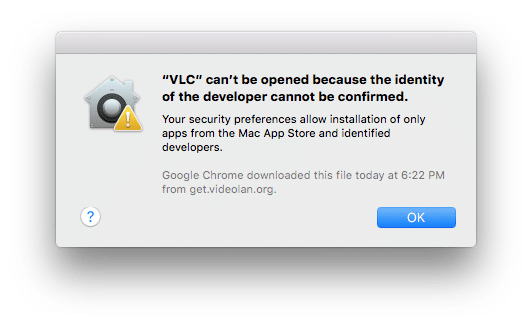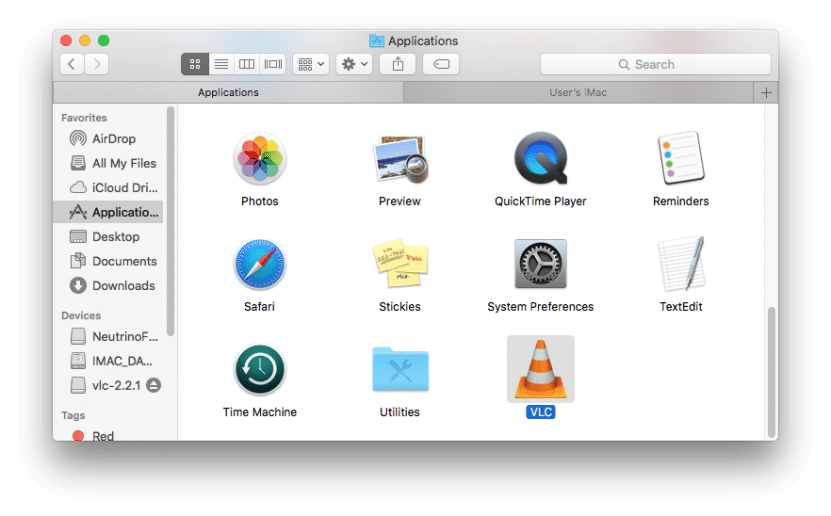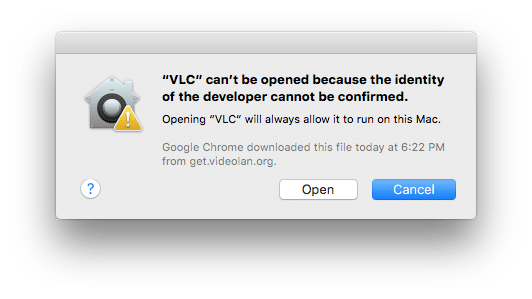Can’t be opened because it is from an unidentified developer mac
If you are using Mac OSX El Capitan, Yosemite, Mavericks or similar, you may encounter the following error:
This is of course a very sad message if you know the app is from a reputable source 🙁
Thankfully, there is an easy fix!
Step 1. Go to Finder
Step 2. Locate the application you are trying to open
In my instance it is Finder -> Applications -> VLC
Step 3. Hold down the command button while you right click (option click) the application and select Open from the resulting menu
Specifically, you will get a slightly different prompt: