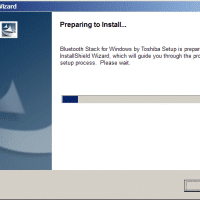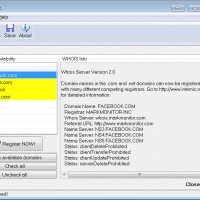Open multiple PDFs in seperate Foxit Reader windows
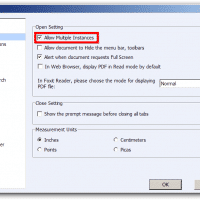
When doing taxes or any other task requiring document comparison, it can be very handy to view PDFs side-by-side. Unfortunately, many PDF readers today (including Foxit Reader) default to opening PDFs in tabs and you cannot ‘pull’ a tab out to make a new window. However, there is a simple workaround: open multiple instances of Foxit Reader and then open (or drag/drop) your files to whichever Foxit window you want. 🙂 First though, you need to do is enable the ‘Allow