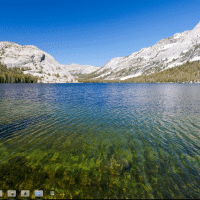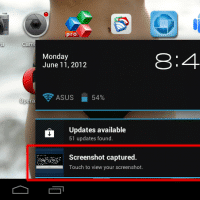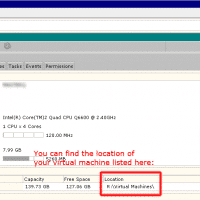How to take a screenshot on ASUS Chromebook Flip [solved]

Need to take a screenshot on your new ASUS Chromebook? Here is how: Take a screenshot of your entire screen Ctrl + -or- For non-Chrome OS keyboards: Ctrl + F5 Take a partial screenshot Ctrl + Shift + , then click and drag to set your selection. -or- For non-Chrome OS keyboards: Ctrl + Shift + F5 Top Search Terms:https://www.jdhodges.com/blog/screenshot-asus-chromebook-flip/ (3)how to screenshot on asus laptop (2)taking screenshots on your asus chromebook (2)nu vot (2)chromebook screenshot (2)take screenshot chromebook (2)how