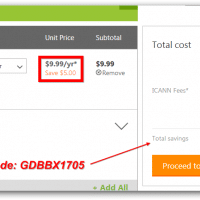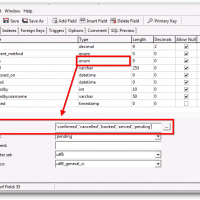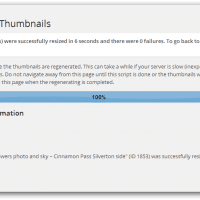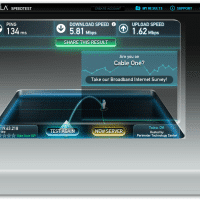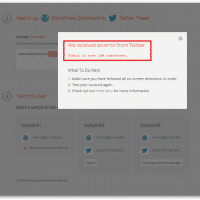Acer Aspire M5 583P wifi driver fix
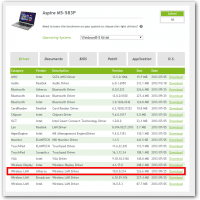
Q. Here us a wifi driver question from a reader comment: hello, coming to u again for some help, this time im upgrading athe hdd to an ssd on an Acer Aspire M5 583p-9688. here is a rundown on what ive attempted. cloned original hdd to ssd using paragon software ( was successful when i cloned the hdd for the asus laptop). physically swapped the drives. f12 settings changed UFEI boot settings to Legacy, placed SSD on top of the