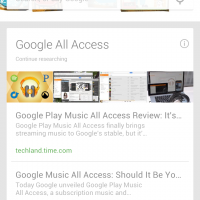CMOS battery dead, lost settings, Windows won’t boot!
Q. Yo J.D……so my hoss of a Dell laptop (the one with a 20″ screen) seems to have bit it again…It was left unplugged for a couple of days and I think that internal battery was drained. So it will try and start windows, but then it crashes and starts the reboot process over…I can get into set up…do you know how I can fix that boot problem? -John A. Howdy John. Yes, it sounds like your CMOS battery is