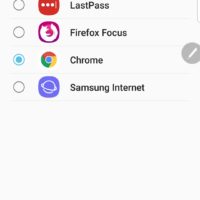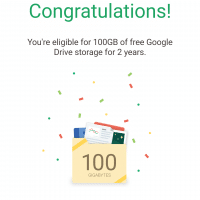Nokia 9 PureView camera sample photos vs. Gcam vs. Pixel 3
I have been loving the Nokia 9 PureView for photography. Specifically, it has been fun comparing it against my previous favorite (the Pixel 3 / Pixel 3 XL). What is even more fun is that Google’s Gcam works on the PureView! Some readers asked for sample photos and comparisons, so I will be posting them here: 🙂 (full size image) (full size image) (full size image) (full size image) RAW DNG processing in Adobe Camera Raw (for Windows) NOTE: Using