Opening AS7560 access panel
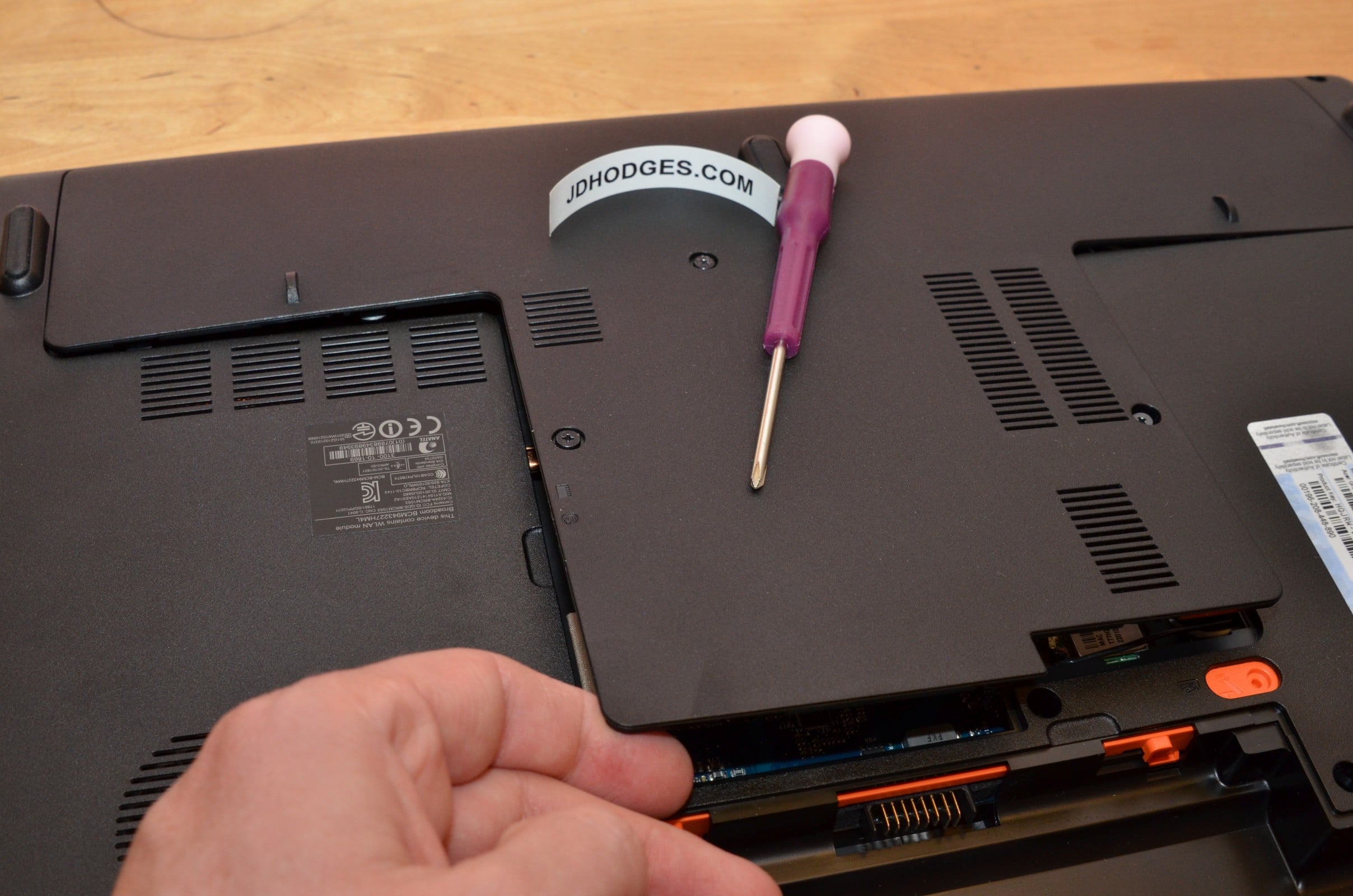
Gently lifting the access panel after loosening the retaining screws
Top Search Terms:
- acer as7560 reviews (2)
- remove aspire 7560 access panel (1)
- opening the acer (1)
- how to open the access panel in an acer 7560 (1)
- how to get the back of off an aspire 7560 laptop (1)
- cant get the back of acer aspire 7560 (1)
- aspire 7560 hard drive will not it (1)
- aspire 7560 case mod (1)
- acer aspire 7560 upgrade ssd drive (1)
- acer aspire 7560 remove back cover (1)
I have a Acer Aspire 7560 laptop and the back it all one piece I have tried to get the back off and I am not having no luck I think my hard drive is going but I can not replace it if the back will not come off there is three screw I loosened them and tried everything even a very small screw drive it will only lift up so far I need some help here thanks
Hi Justine,
Thank you for your question.
After you have FULLY loosened the three screws, it is then necessary to apply substantial force in order to ‘pop open’ the cover. Specifically there are plastic retention clips/tabs that keep the cover in place even after the screws are unscrewed. If you look at this photo:
http://www.jdhodges.com/wp-content/uploads/2012/05/DSC_4232-Custom.jpg
you can see that the portion of the cover furthest from my hand is somewhat ‘bowed’ with the middle of the cover being totally free but the side portions still somewhat retained by the plastic clips/tabs that keep the cover in place. By gently pulling the cover up (away from the case) the tabs will eventually release. Something that may help is sliding your finger toward the tabs in order to gently release them.
Here are some photos that show parts of the cover turned upside down, revealing a couple of the plastic tabs, sorry to not have better photos!
http://www.jdhodges.com/wp-content/uploads/2012/05/DSC_4235-Custom.jpg
http://www.jdhodges.com/wp-content/uploads/2012/05/DSC_4239-Custom-e1338401524705.jpg
I hope this helps 🙂
Best regards,
-JD