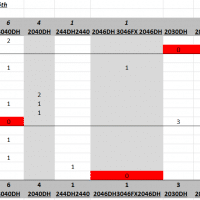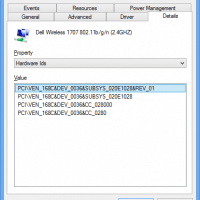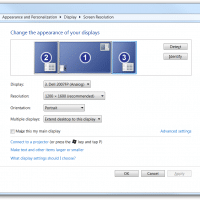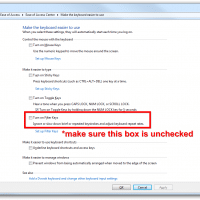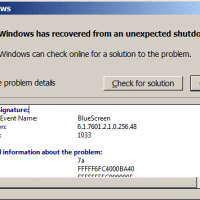Access is denied [SOLVED] Command Prompt Windows 7/8/10
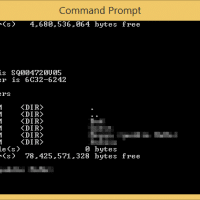
Q. Help! I am trying to access a file from an old hard drive on my new machine but when I navigate to the directory on my Windows command prompt I get an ‘Access is denied.’ error message 🙁 Can you help me??? -Megan A. Yes, I believe I can help you Megan 🙂 #1 First you need to start the command prompt as an administrator. You can do this by navigating to the command prompt in the start menu