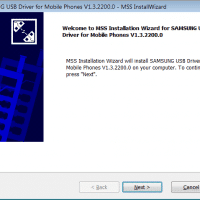What USB cable does the Olympus E-M1 Mark II use? [SOLVED]

Q. What kind of USB cable does the Olympus EM1 Mk II use? A. Great question! The E-M1 Mark II uses a standard USB-C cable for data transfer. All you need is a standard USB-A to USB-C cable lying around, and it will work perfectly! 🙂 You can find more posts about this here: Olympus CB-USB11 USB Cable for E-M1 Mark II Camera V331060BW000https://www.adorama.com/iomcbusb11.htmlCB-USB11 USB Cable for E-M1 Mark II Camera