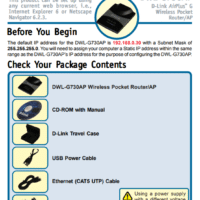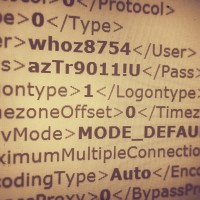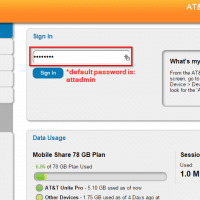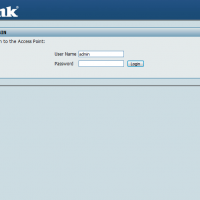SOOSPY wifi camera, default username and password
The default WiFi SSID is the same as what is printed on the QR code sticker. The default IP address is: 192.168.10.1 (connect to its wifi network and DHCP will give you an address like 192.168.10.10 The default username is: admin The default password is: [BLANK] (no password, do not enter password) More details and an old Amazon review: Decent clear picture and reasonably discreet as advertised. The BVCAM software for IOS did work, though can be mildly confusing what they