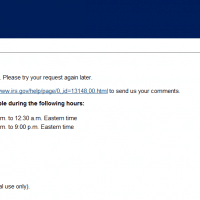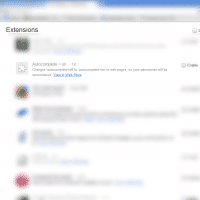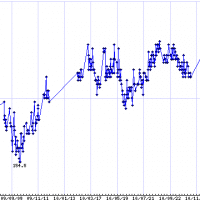Google AdSense Unknown Error [SOLUTION!]
If you are trying to block an advertiser URL in Google AdSense, you may encounter the following error: Unknown error occured when try to apply decision to URL: www.SomeWebsiteURL.com To fix the error, try changing the URL to all lowercase and resubmitting. 🙂 Google seems to disallow any uppercase letters, which is kind of weird since they allow uppercase URLs in their advertisements. Ohh well, it is an easy thing to work around and not that big of a deal! 🙂