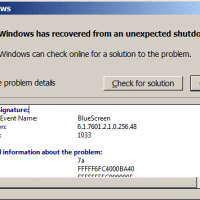[SOLVED] Lenovo BSOD on Windows 7, Windows has recovered from an unexpected shutdown
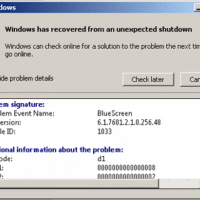
One my clients uses a number of Lenovo mini PC systems. The systems perform very well for their intended purposes, however, some of the systems were sporadically shutting down (blue screen of death). Thankfully, disabling Bluetooth devices/adapters in Device Manager seems to have permanently resolve the issue. The client did not need the bluetooth capability in the first place, so now all is well 🙂 For reference, here is the error message and assorted diagnostic info: Problem signature: Problem Event Name: