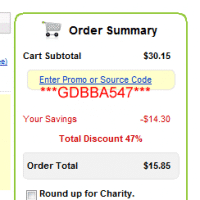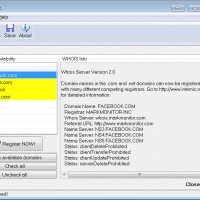NEW Huggies enjoy the ride reward code

Here is a free Huggies “Enjoy the ride” reward code I hope this helps you if you’re collecting the points, and if someone redeems it before you get to itplease know that I’ll be posting more in the future so stay posted!