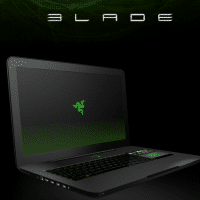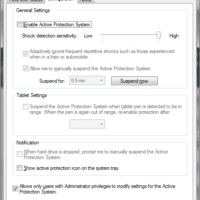USB long range Wifi options
When your laptop’s internal Wifi just can’t quite get the reception you want, an external USB Wifi adapter (and antenna) can be just the ticket 🙂 Here are a couple intriguing options available from Amazon: Amazon.com: C. Crane US3 Super USB Wifi Antenna 3: Electronicshttp://www.amazon.com/gp/product/B004UR72IM?ie=UTF8&tag=pixensity-20&linkCode=as2&camp=1789&creative=390957&creativeASIN=B004UR72IMProduct Dimensions: 5.2 x 2.5 x 11.5 inches Shipping Weight: 1.4 pounds (View shipping rates and policies) Shipping: This item is also available for shipping to select countries… Amazon.com: Alfa AWUS036H Upgraded to 1000mW 1W 802.11b/g