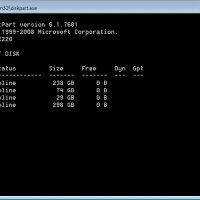Delete recovery partition on Windows 8.1 [SOLVED]
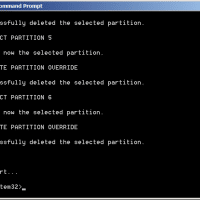
I recently updated my Dell XPS 2015 to a 512GB m2 SSD. That left me with the old 128GB m2 SSD which I installed into a USB 3.0 UASP enclosure. However, I still needed to delete the partitions off of the old SSD so I could do a clean format. Here are the steps to do so: Open Command Prompt as administrator, then run: C:\Windows\system32>DISKPART DISKPART> LIST DISK Disk ### Status Size Free Dyn Gpt ——– ————- ——- ——- —