Show passwords in FileZilla [Portable]
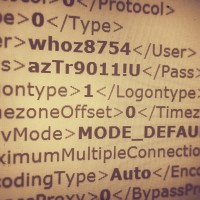
Recently I needed to regain access to a client’s FTP site where the password had been lost. Resetting the password was going to be problematic so instead we recovered the password by accessing FileZilla’s saved password list: For Portable FileZilla: FileZillaPortable\Data\settings\sitemanager.xml For regular FileZilla it should be similar to: %APPDATA%\filezilla\sitemanager.xml Open the sitemanager.xml file and browse to the Pass listing for the particular site that you need access to: This instructions are for Windows. I hope they are helpful to you 🙂