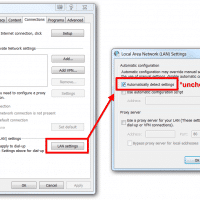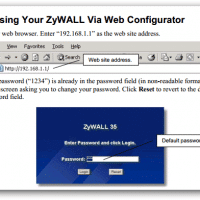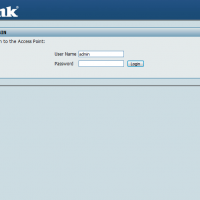Eero wishlist
Eero makes a rather splendid WiFi device, however, there is certainly room for improvement! As such, here is my wishlist for future Eero enhancements or revisions: Dual WAN failover option load balancing option PoE support Per device bandwidth usage statistics QR code or barcode scanning for setup (when bluetooth fails, manually entering a device ID is a pain) Despite the simplistic feature-set of the Eero, I do still like it. Here’s hoping they choose to enable some additional functionality for their faithful