How to take a screenshot Android ICS & Acer A100
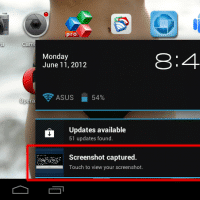
Recently I received the Ice Cream Sandwich Android upgrade on my Acer A100. one of the first things I wanted to try was taking a screenshot using ICS. Thankfully, it is super easy to take a screenshot using Ice Cream Sandwich: Press and hold the Power button and the Volume button (the volume button closest to the corner) After simultaneously holding those two buttons for 2-3 seconds you will see the screen capture! You will receive a notification showing that you