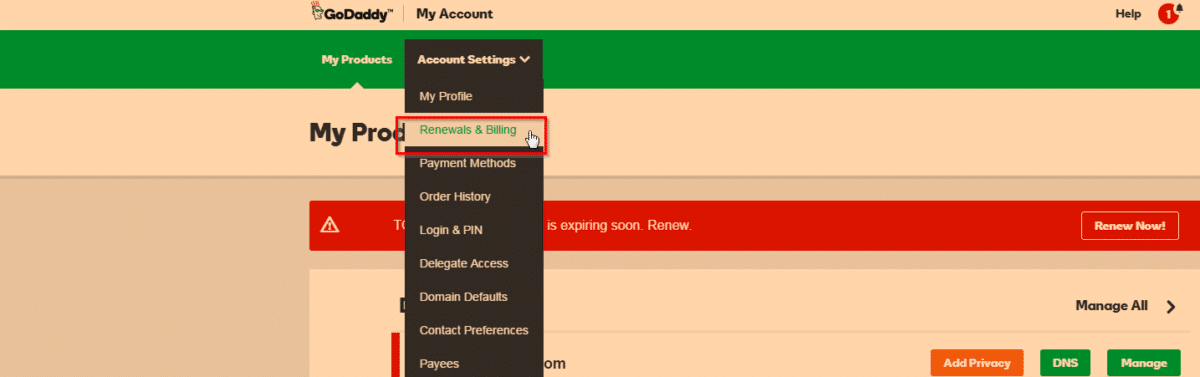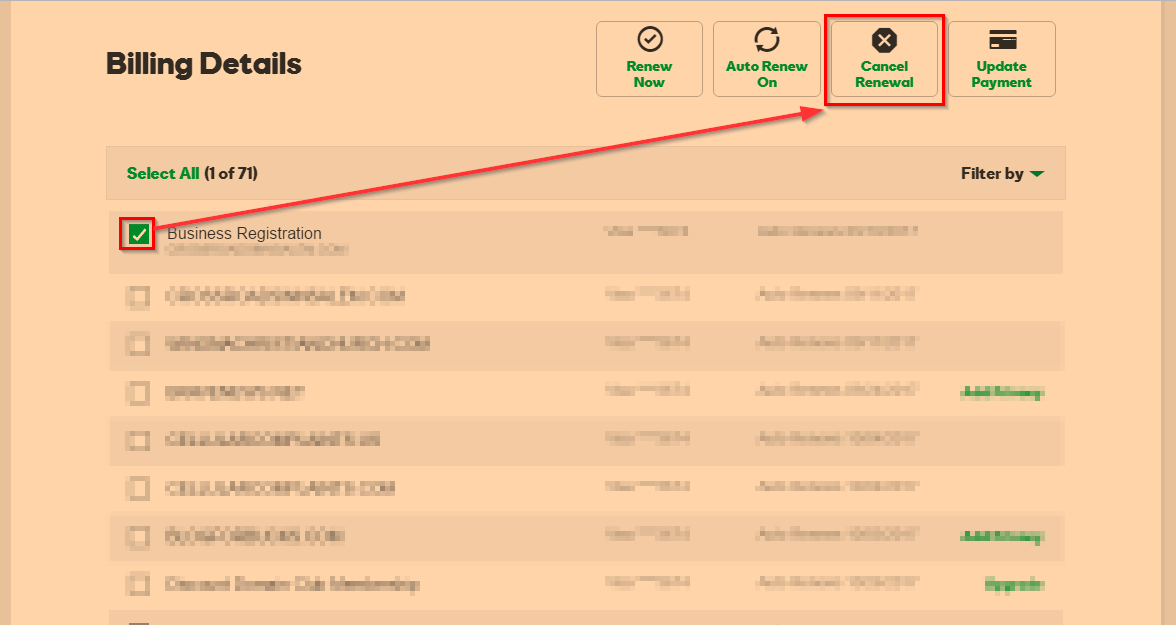How to cancel business registration on GoDaddy
To Cancel Business Registration:
- Login to your GoDaddy account.
- Go to My Account
- Account Settings
- Renewal & Billing
- Check the box next to the Business Registration account that you want to cancel, and then click Cancel Item.
- Confirm.
Screenshots of the process:
Further explanation:
I had a client that was getting billed $4.99 for Business Registration and they were not using the service (it had never even been set up). They asked me to help them cancel it and I did so using the steps listed above 🙂 I hope this helps you too!
Top Search Terms:
- business registration cancel (1)
- godaddy business (1)
- godaddy business registration (1)
- godaddy business registration renewal (1)
- godaddy cancel business registration (1)
- godaddy delete business registration (1)
- godaddy ragistration (1)
- godaddy registration (1)
- how to delete 1 business registration among three in godaddy (1)