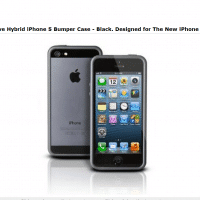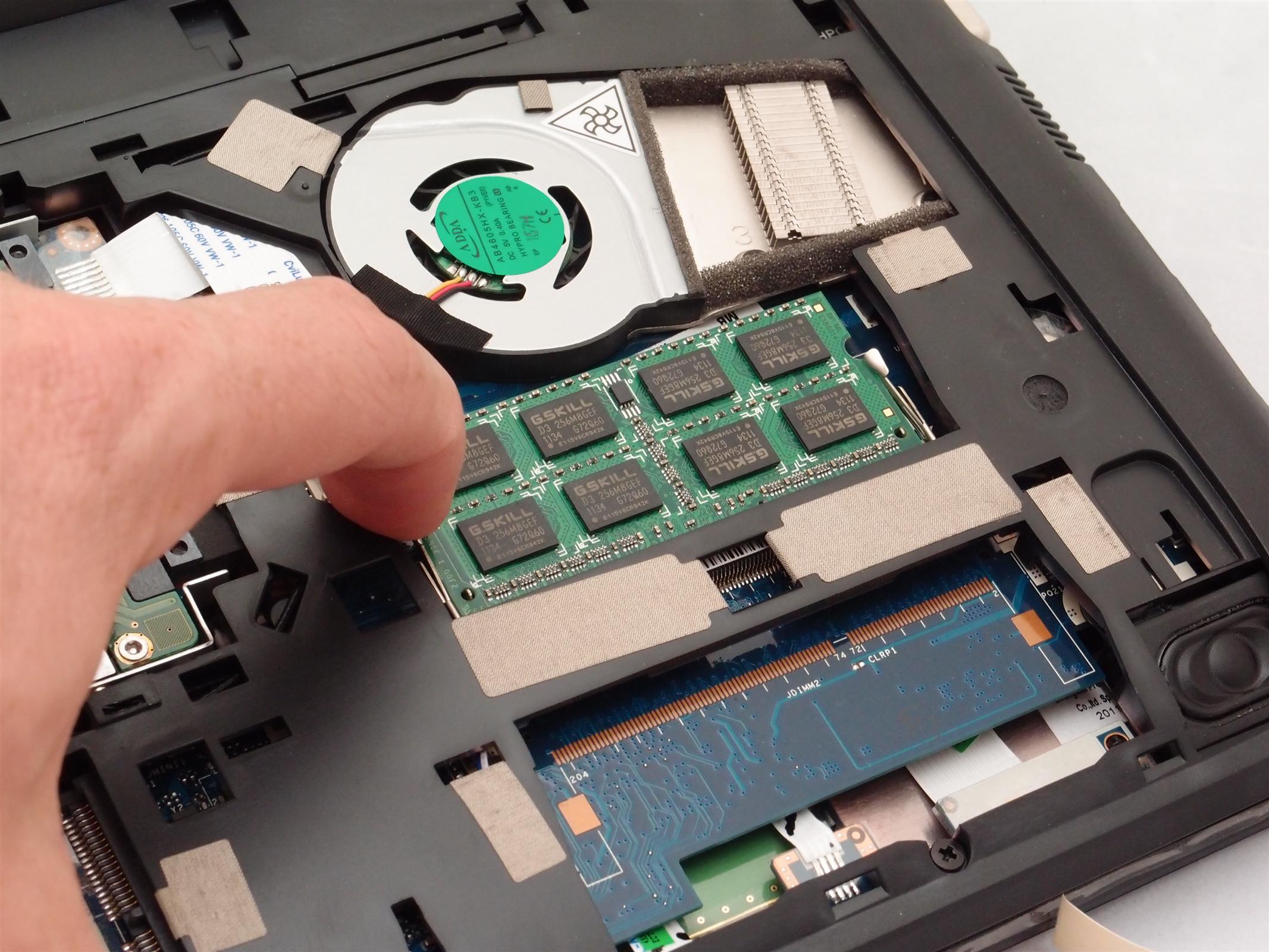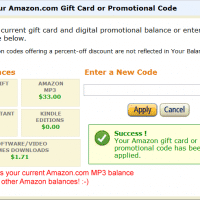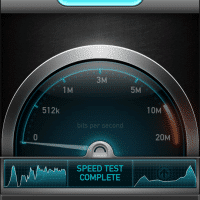Oodles of new Pebble watch manufacturing photos
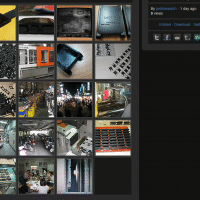
Pebble just emailed a new update to backers, in it there is a link to this cool page with lots of Pebble watch manufacturing photos: 🙂 Plastics Factory – Pebble watch – Imgurhttp://imgur.com/a/cF5zg#0View this album. This album is really big!