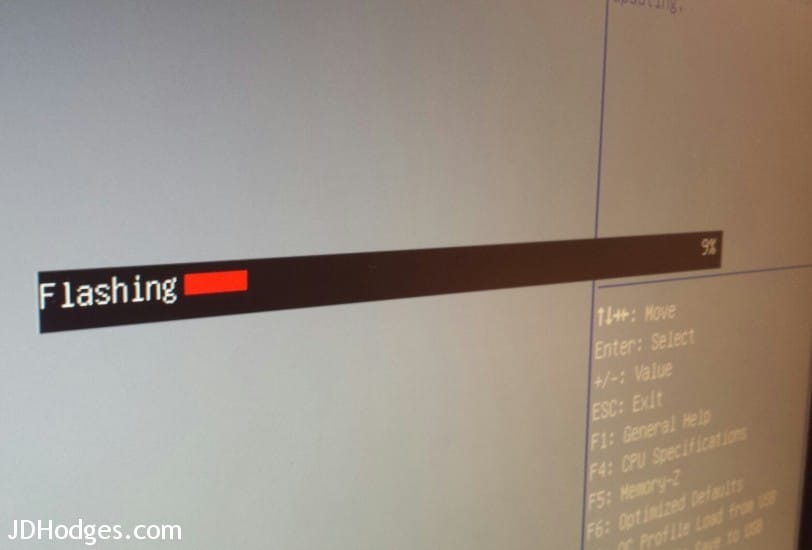How to flash BIOS upgrade on MSI motherboard via USB
If you are trying to update your BIOS on a MSI motherboard, like the new MSI AM1I, be aware that there are some requirements. Specifically, if you are using a USB thumbdrive to contain the BIOS update file, make sure you format it as FAT32 and not exfat or NTFS! You can download the latest version here:
(dl link)
Once you have a FAT32 formatted USB drive containing the BIOS update, you can boot into the BIOS /UEFI (press DEL key at bootup) and go to M-Flash -> Update BIOS -> Select file to update BIOS after that you should be good to go 🙂
Notes: I could not find any indications of what the latest BIOS fixes, but I do know that my PS/2 keyboard is now usable in Windows (not just the BIOS) after the upgrade. Also, the 21x multiple remains in the new BIOS, woot 🙂
AM1I (MS-7865) V10.0 BIOS Release
————————————————-1. This is AMI BIOS release
2. New BIOS Release
3. 2014/02/24