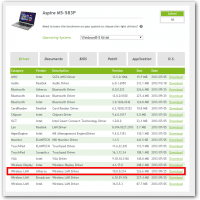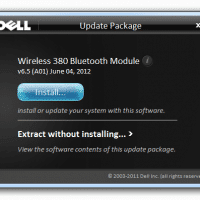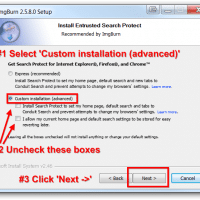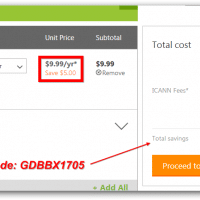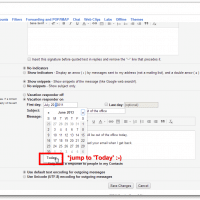Printable Chase Deposit Slips [SCAN/JPG/PDF]
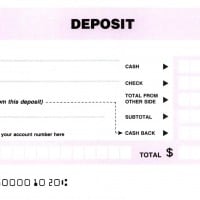
I have been a longtime Chase customer but unfortunately they do not have ANY ATMs or branches around here. Deposit by mail can be pretty handy but the problem with that is that I often run out of deposit slips. The last time I checked the box on their deposit envelope for them to mail me more they sent me one deposit slip 🙁 [NOTE: PRINTABLE DEPOSIT SLIP REMOVED, TO BE UPDATED WITH REVISED VERSION. -2016_09_10] I have printed these and