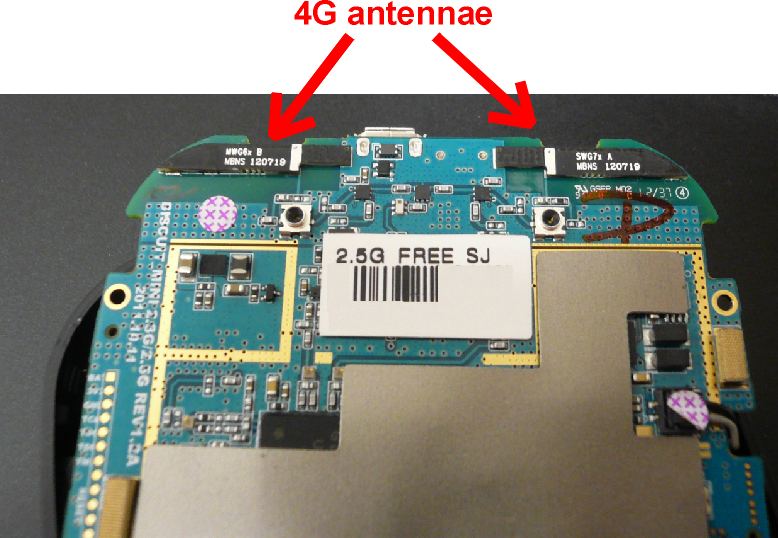Adding external antenna to hotspot from FreedomPop.com
I am a big fan of FreedomPop phones and hotspots. They offer some pretty good hardware with decent connectivity as a nearly free cost, especially once all their “add ons” and “plan upgrades” have been declined or removed from their packages.
Specifically, I have:
- Nexus 5 – it has been a phenomenal phone and was absurdly cheap through FreedomPop.
- Photon 4G Hotspot – worked admirably for a remote client location and now serves a local church.
- Hotspot 2 – just arrived and am currently testing it out.
One of the main hotspot drawbacks is that most of their hotspots do not allow for external antennas (as opposed to AT&T Unite hotspots etc.)
However, an ingenious user has modded their own antenna connectors . See below. This is awesome as external antennas allow for a huge increase in signal strength… especially for remote areas where it can be the difference between no connection and a good connection.
Very cool! 🙂
Now for my specific situation, I opted for the wifi hotspot (Photon model#IMW-C910W). It works reasonably well when you’re in a good coverage zone. My problem was that I am just at the edge of coverage, and my Photon as-is would not connect up to the 4G signal. I would disappointingly see the flashing red LED all the time, no matter which part of my house I placed the hotspot. This got me to thinking that perhaps I’d have better luck with a larger antenna. The only problem was that the Photon has no jack to add an antenna. This is where the experimentation/hacking comes into play. In the end I was able to add a big antenna and achieve a good data connection in the location where I was able to get nothing prior.
Source: Adding external antenna to the Photon 4G hotspot from FreedomPop.com