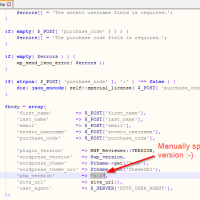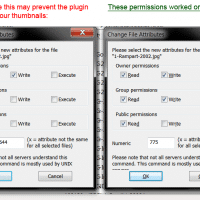Post-processing of the image failed likely because the server is busy or does not have enough resources. [SOLVED]
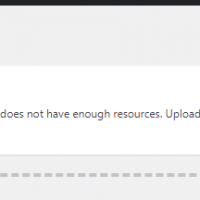
If you encounter the following error: Post-processing of the image failed likely because the server is busy or does not have enough resources. Uploading a smaller image may help. Suggested maximum size is 2500 pixels. and you have tried all the normal solutions (adjusting php.ini, other upload settings) then I suggest checking your plugins for potential issues. Here is the error screenshot: Specifically, I encountered this error when the following plugin was enabled: After you deactivate potentially troublesome plugins, you